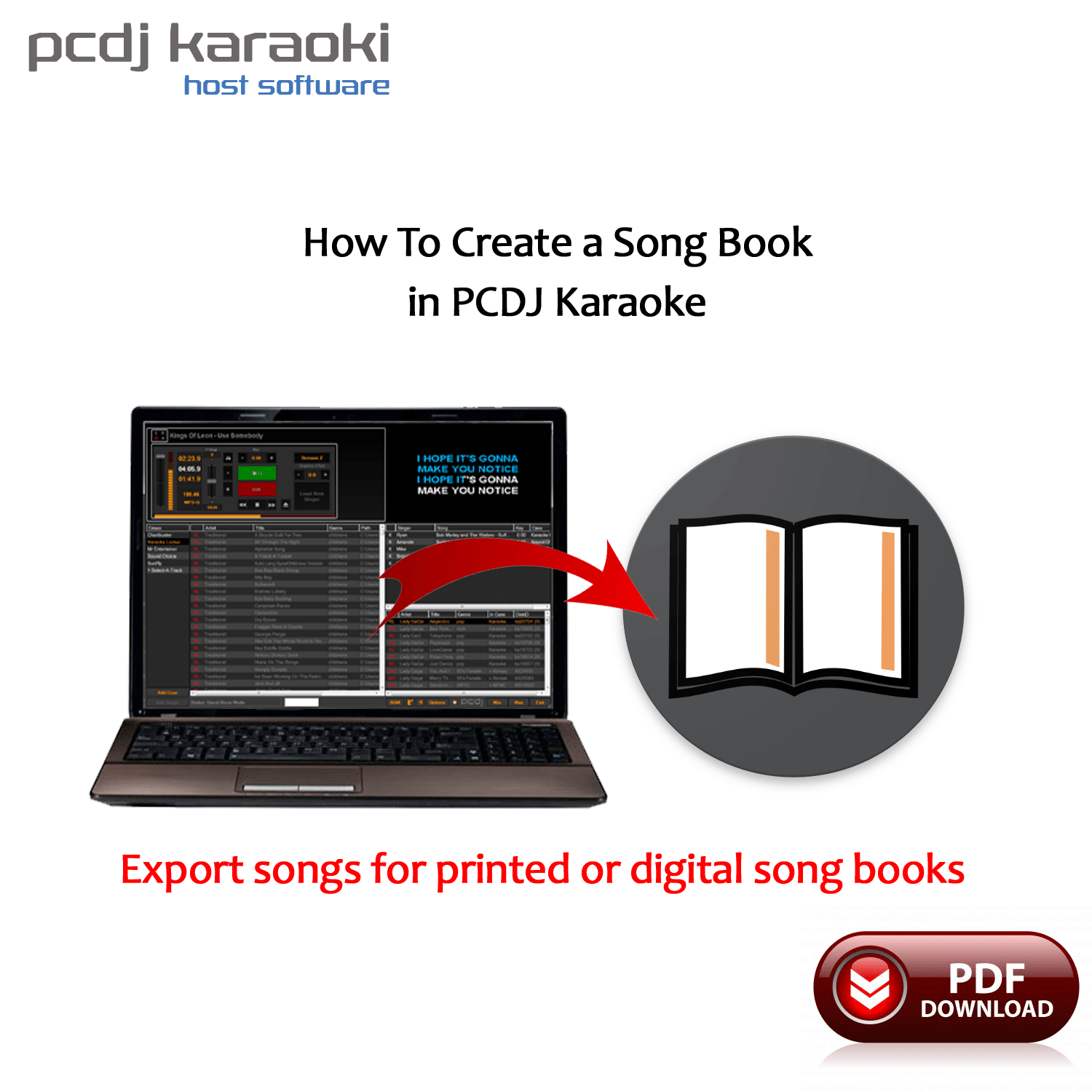Description
Want to export out your entire song library to create either a printed song book or digital song book from PCDJ Karaoki?
This step by step guide shows you how to export your song data out of PCDJ Karaoki so you can open, sort, edit your song books by artist or song title in Excel.
You can the Print your song book from Excel or Word as a PDF File.
The Excel of your song book can then also be uploaded in to the Digital Karaoke Song Book App "What Can I Sing" so your singers can digitally request songs via the APP.
Please note the guide does not show you how to upload to the WCIS App but this guide does provide the information on how to export the data from PCDJ so you can save the file in Excel as a CSV file instead of printing the song book for use in the WCIS App. For assistance with the uploading please contact the team at WCIS via their website.
Instant Download (PDF), simply add to cart, complete checkout, and you’ll receive your instant download link.